Configure Client Credentials for Non-Interactive Access¶
To enable non-interactive access to Jitsuin Archivist APIs:
Create an Application registration in your Azure Active Directory.
Grant an API access permission for the registration referring to the Jitsuin Archivist API
Create a client secret
Note
Certificate based assertion of identity is fully supported. See client_assertion_type and client_assertion in the official Azure documentation
Create an Application registration¶
Choose any name you like.
Account type should be: accounts in this organisational directory only.
Redirect URI - leave blank.
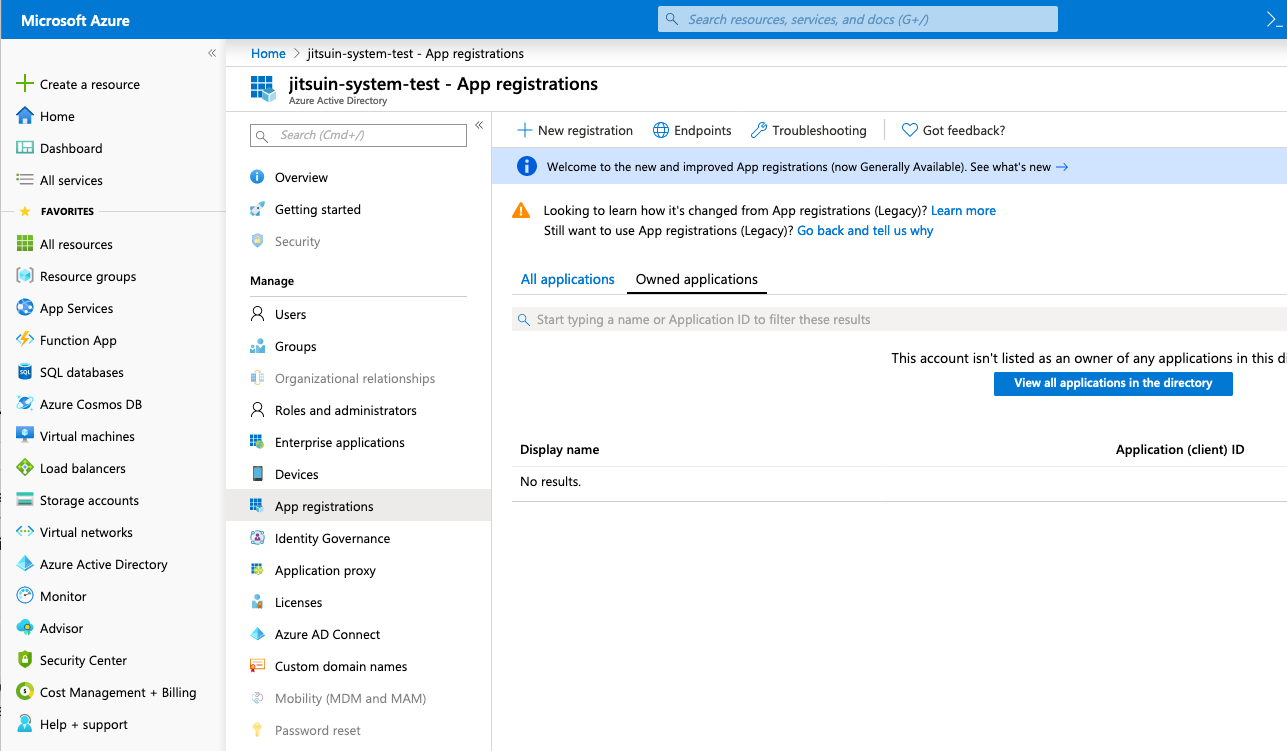
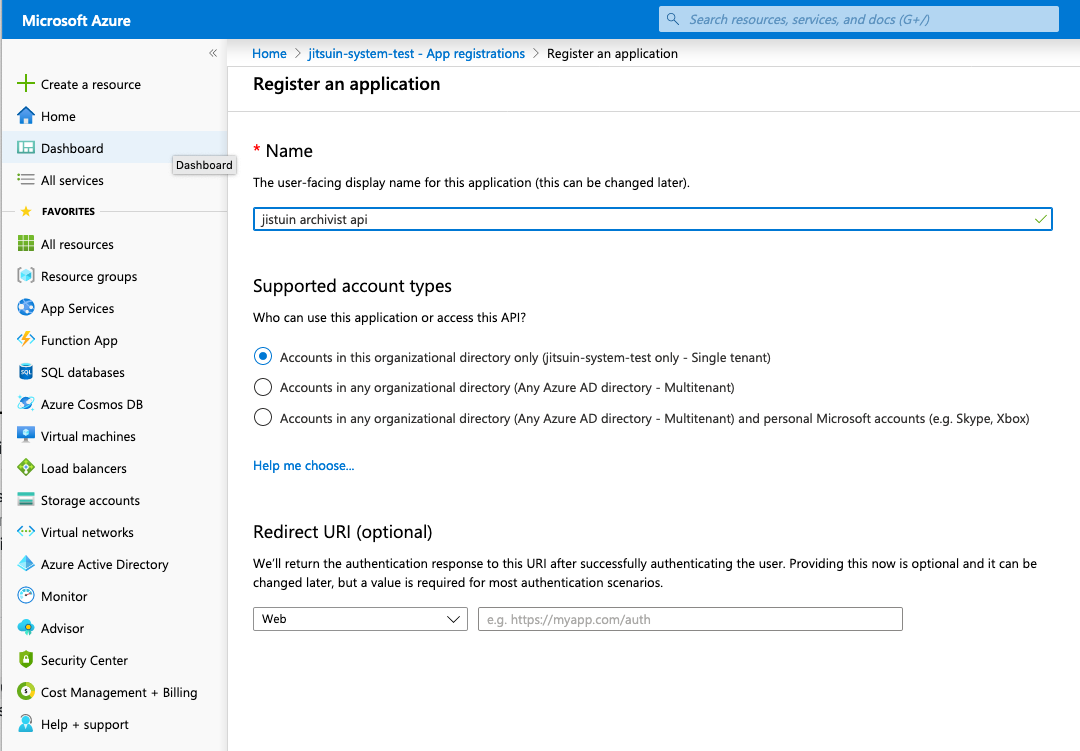
The Microsoft quickstart register app guide covers the general process.
Add an API Permission to the Application registration¶
Your app registration must be granted access to the Jitsuin Archivist API.
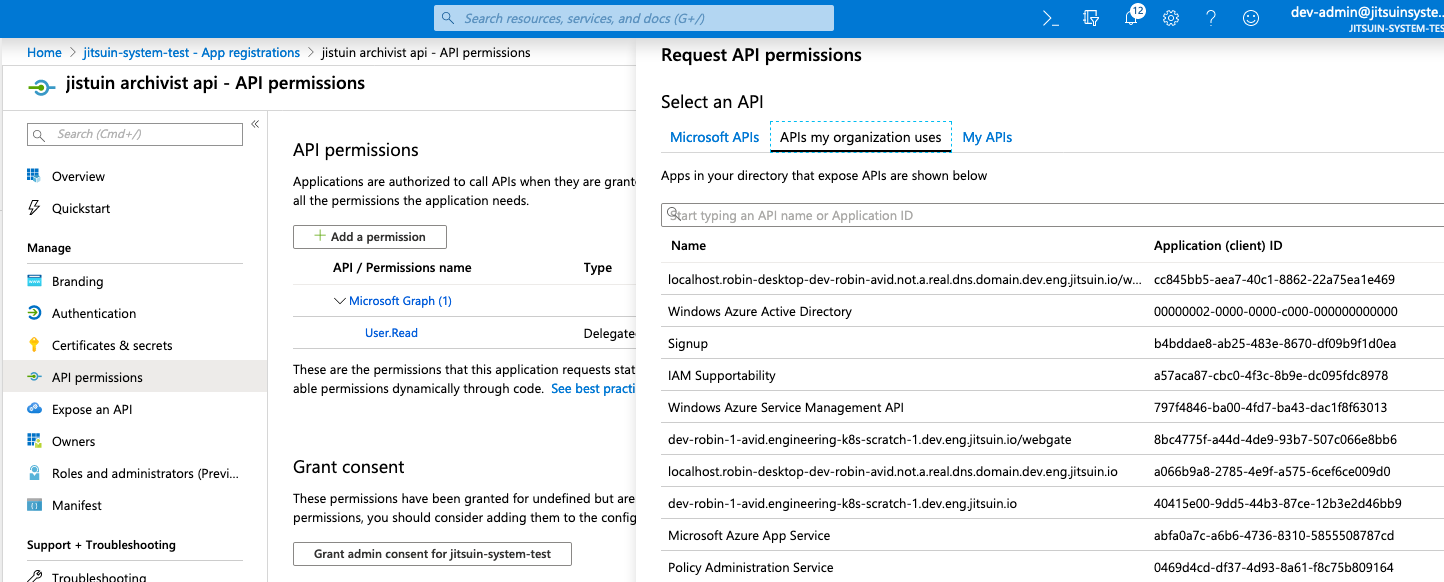
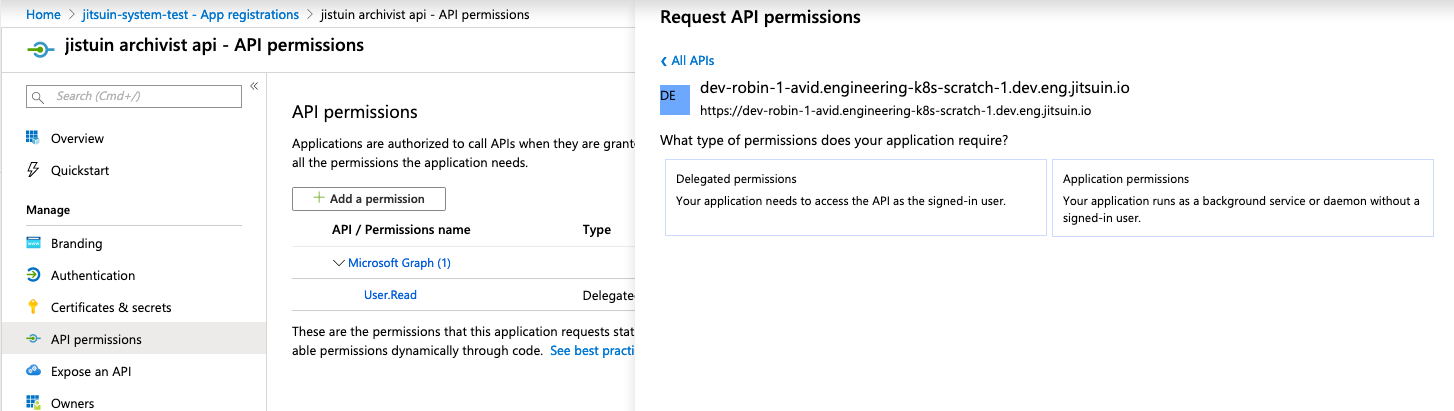
The Application permissions enable access to the Jitsuin Archivist API using client secrets or certificates. The Microsoft quickstart configure web app access guide covers the general process. For non-interactive use see Application permissions.
Enable the desired Jitsuin Archivist roles¶
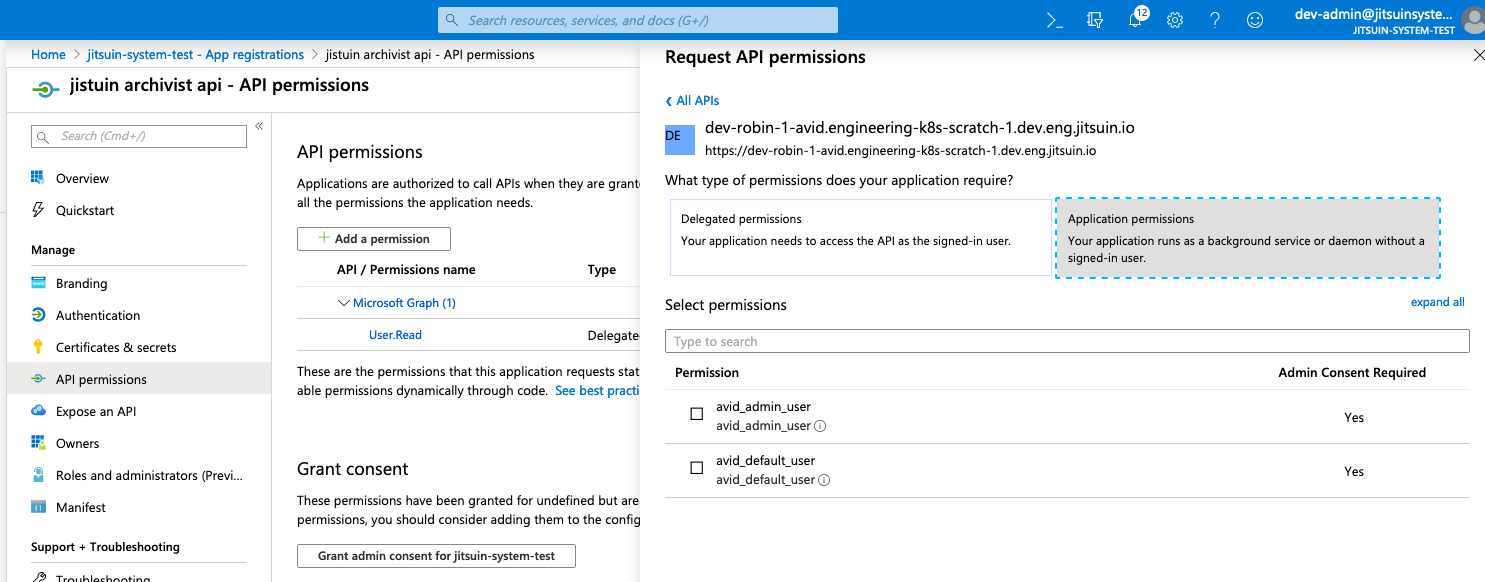
Grant administrator consent for the new Application registration¶
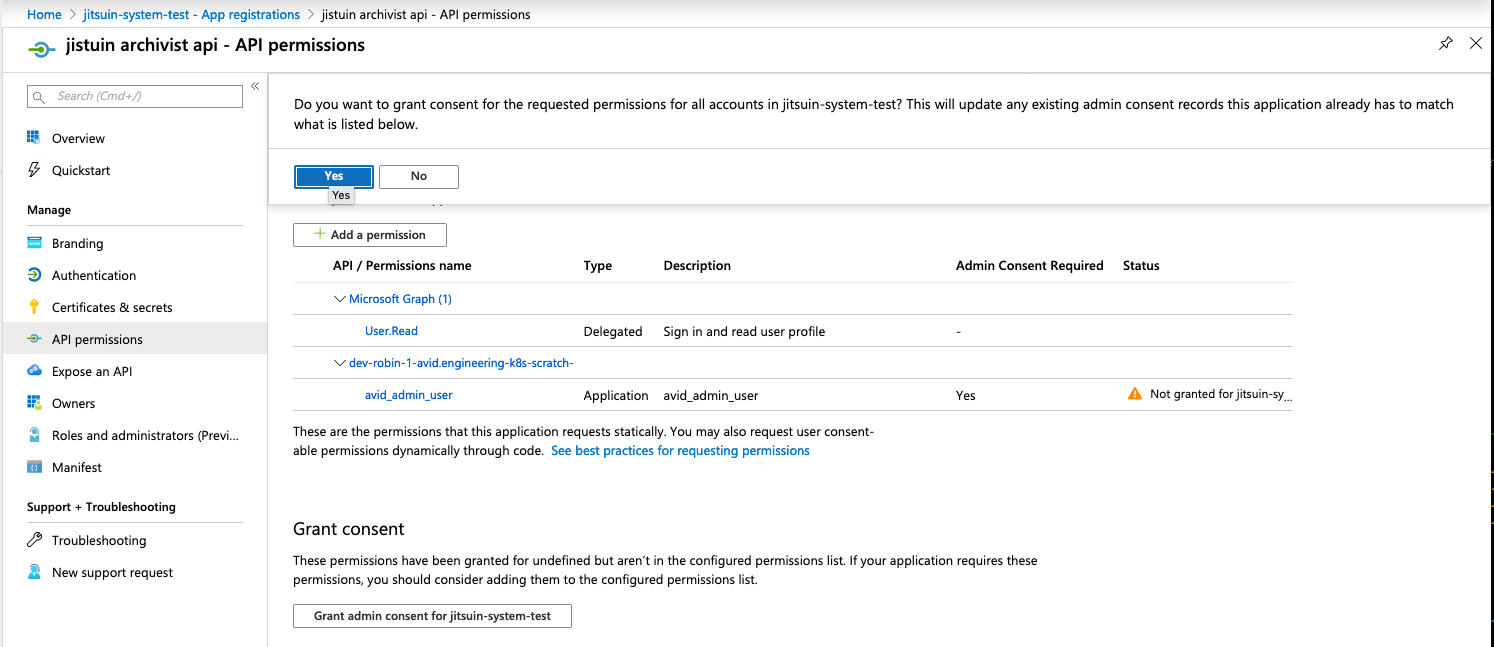
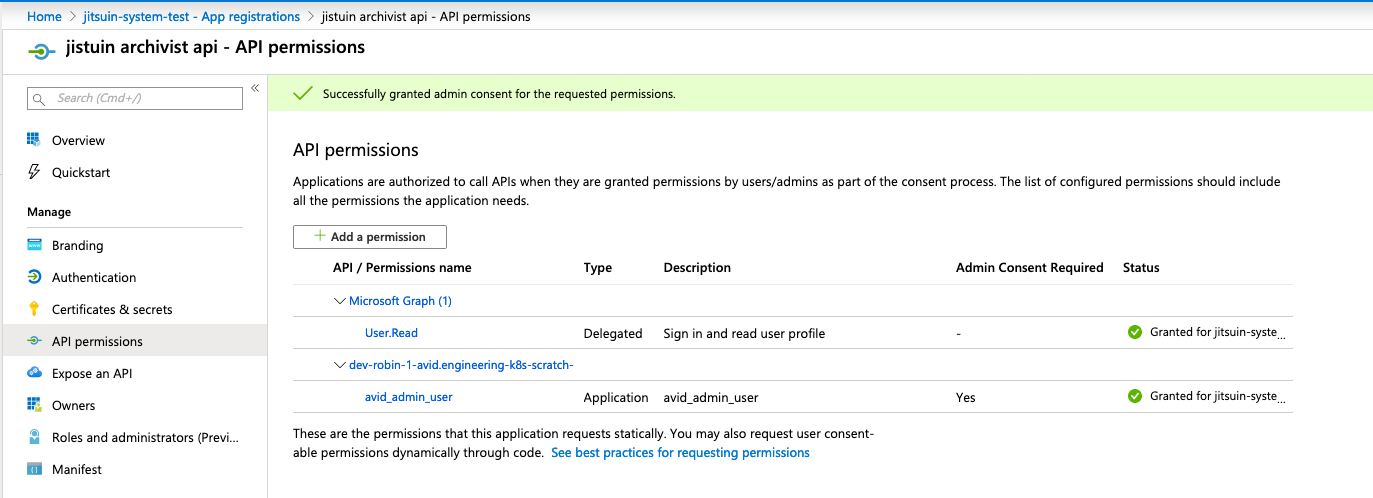
Add a client secret to the Application registration¶
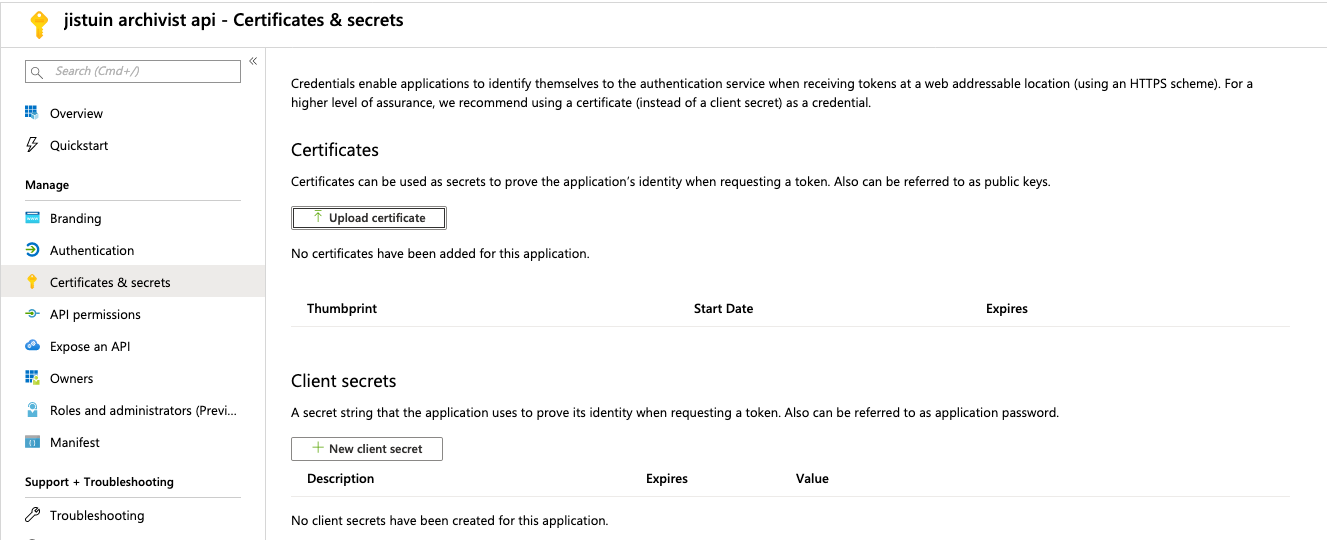
Take note of the client secret and the application object id (uuid).
Note
If you need to have different secrets for different Jitsuin Archivist roles create an application registration for each distinct set of roles.